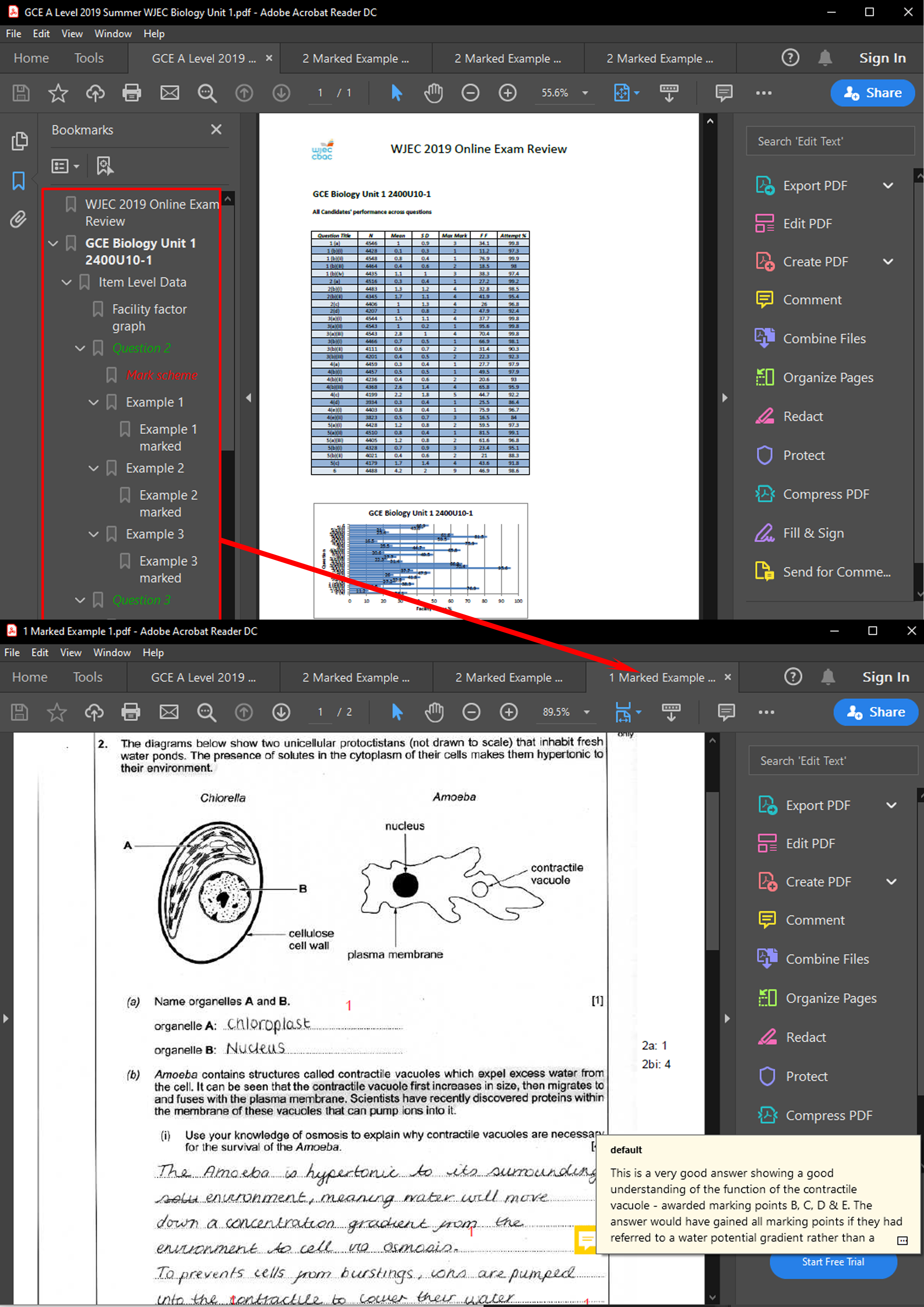How to revise for your exams
Understand the specification of your subject
To pass an exam, you need to know every single topic that may come up.
These are exactly what specifications are for. They show topics that come
up on every unit as well as more descriptive subtopics.
Specifications also outline a lot of useful info such as how many exams you
have(Units), how long an exam is, the number of marks available and what
percentage of the course it covers.
When it comes to revision, you need to make sure that you cover every
single subtopic and detail that may come up in the exam. The people who
create the papers can choose to pick even some of the smallest details
on the spec that most would just read over and not consider. So make
sure that you tick all the boxes and don't be 100% reliant on your teacher
to teach you everything to then blame them when they haven't taught
you something that comes up in the exam.
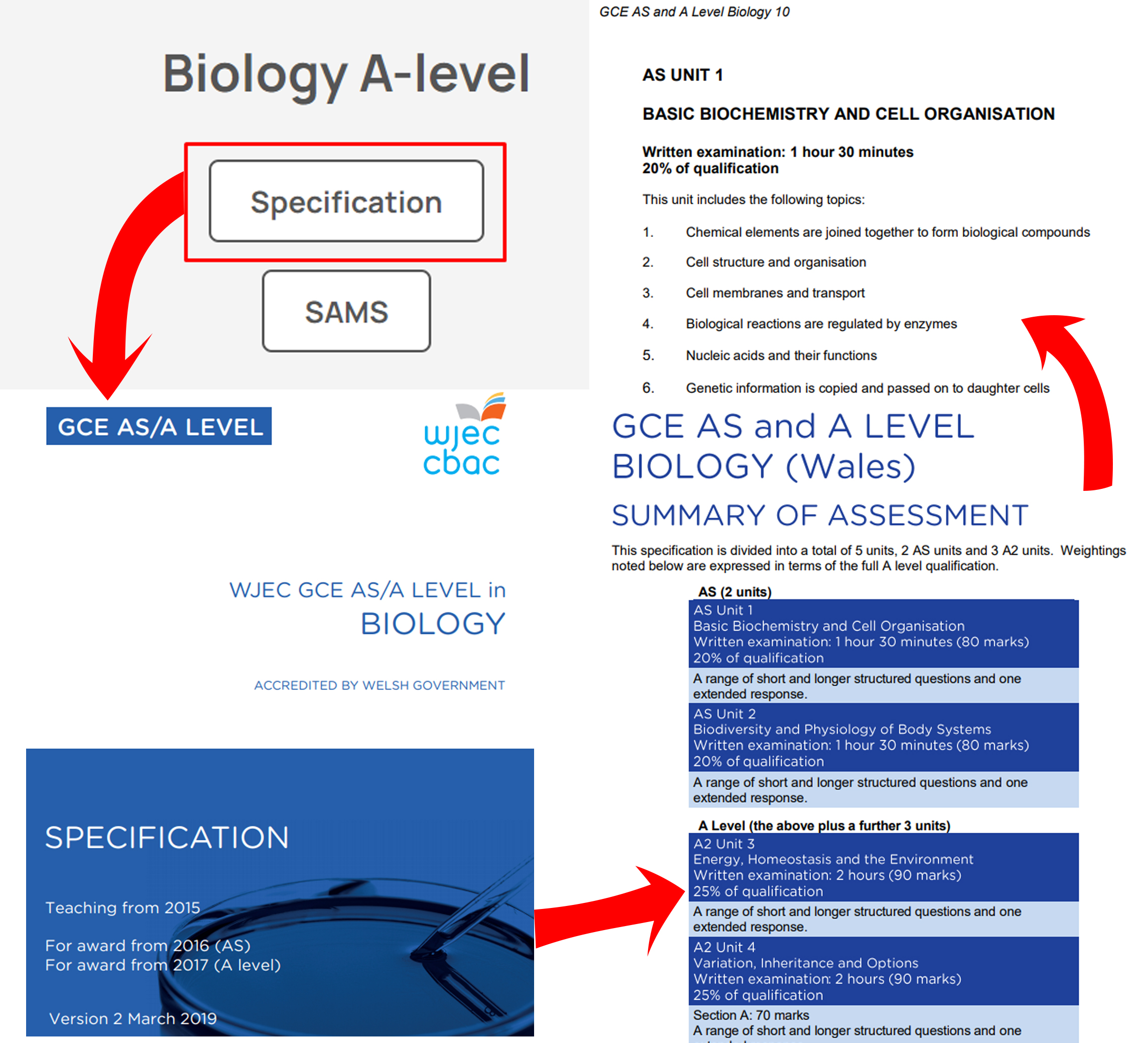
Use online revison resources
There are so many places online where you can find information that will help with revison.
Some great websites :
- BBC Bitesize
- ReviseGCSEMaths
- revisionworld
- ReviseScience
- Alevelphysicsonline
- Studywise
- GCSE Pod
- Seneca
- Khan Academy
- Isaac Physics
- Hwb WJEC Resources
- FreeScienceLessons (Youtube) iconic lad
- MathsDIY
- Maths Genie
Test yourself using past papers
Past papers help you get used to the type of questions that may come up and help
apply what you have revised onto previous questions. For essay based subjects like
English, History and Psychology, they can help you get prepared for the limited time
you have available for writing in the exam.
This website contains all the pastpapers available for most subjects- Just download
and print them when you can.
When completing a past paper, try to make it as similar to the real exam as possible.
Set yourself a timer of however long the exam is. If you get stuck in a question, don't
waste time, come back to it later. After finishing the paper, check the mark scheme to
see what questions you got right and those you got wrong- this helps identify your strengths
& weaknesses of the subject. Add up all the marks you acheive and check the grade boundaries
to see what grade you would have acheived if this was your actual exam. If grade boundaries aren't available, then check this website. Make sure you track your
marks to find out whether you are actually making progress.
The key idea is to identify what topics you are weak on and try to improve them before taking the next paper.
Before you sit your exam, make sure you have completed every single past paper available. If you have completed them all
and still don't feel prepared, then use the SAMs - (Specimen Assessment Materials). These are the example papers that
WJEC makes before any exams have been sat for a new specification so that the first people sitting the spec can treat it
like a pastpaper. (Fyi, there are no grade boundaries for SAMs because they aren't nationally sat)
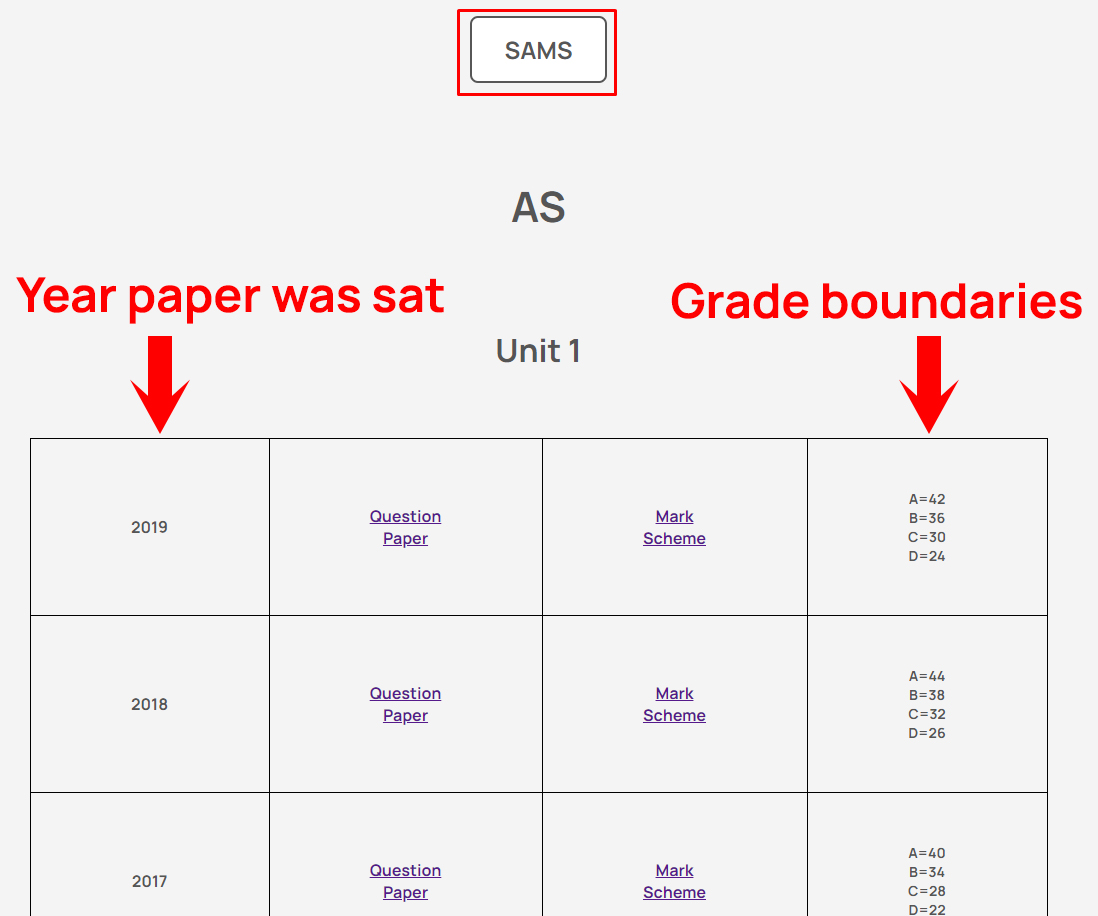
Use the WJEC Question Bank
The WJEC Question bank is a tool created by WJEC that helps you find indivdual questions of specific topics for some subjects.
This can be very useful when you are trying to revise topics that you are aren't confident in. Each question also comes with the mark scheme and examiner comments.
WJEC are currently developing a new and improved Question Bank which will offer users greater functionality.
The current question bank can also be used to collate various questions into a custom paper. This is useful for creating
custom papers with questions for a specific topic that you need to revise.
The current question bank can be accessed through the link:
https://questionbank.wjec.co.uk/question-bank/question-search.html
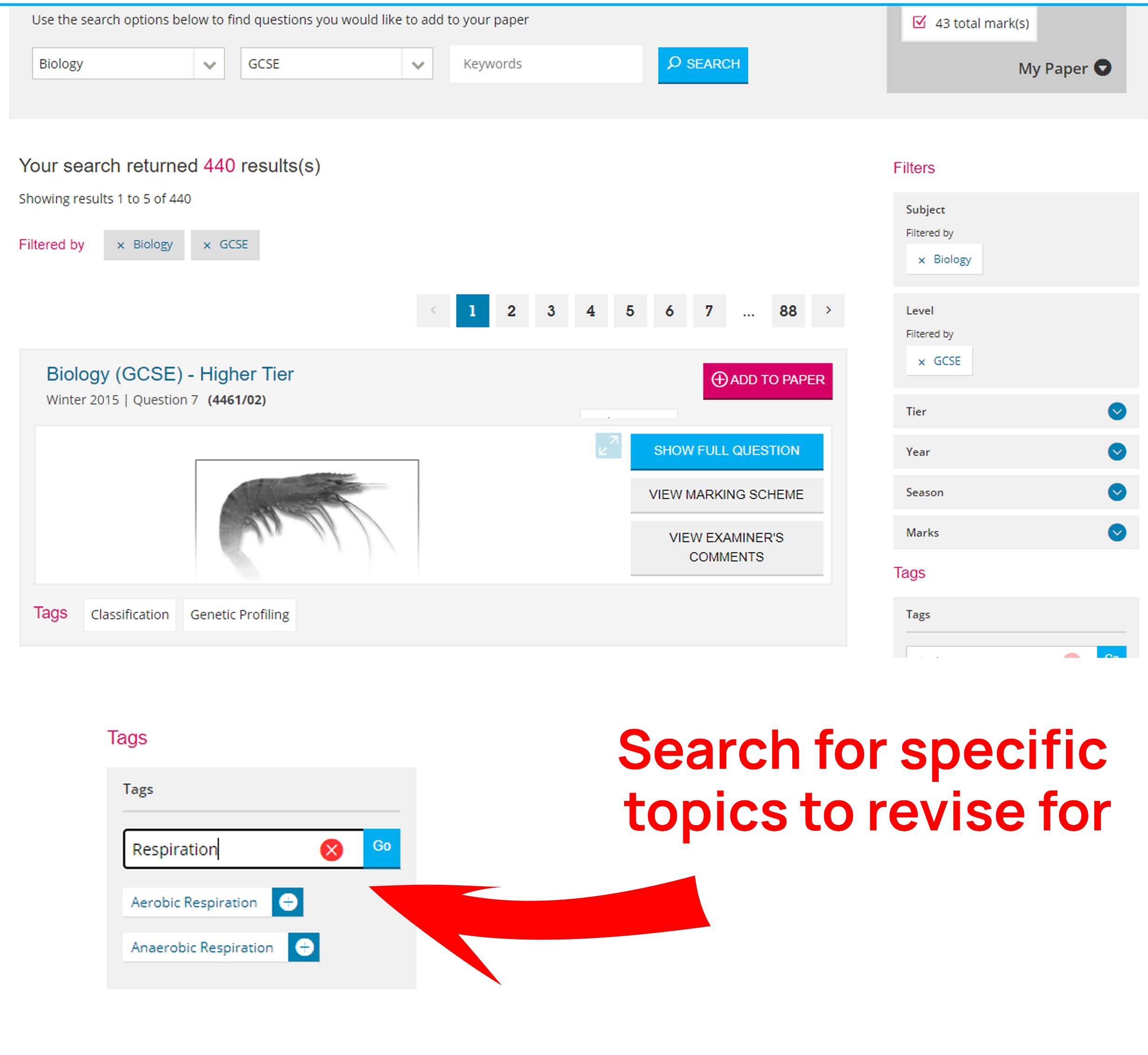
Use flashcards/cue cards
Flashcards can be very useful when it comes to trying to stick concepts into your head – they promote studying through active recall, which is one of the practices through which our brains learn most effectively.
How to actually use flashcards:
- Write a key term, concept or question on the front of the card
- Answer that question or write the definition on the back of the card
- Try to guess the answer/definition on the front before checking the answer on the back.
Great app for using flashcards: Quizlet
Quizlett is a great free tool that helps you create and share flashcards on their website and even on the mobile app.
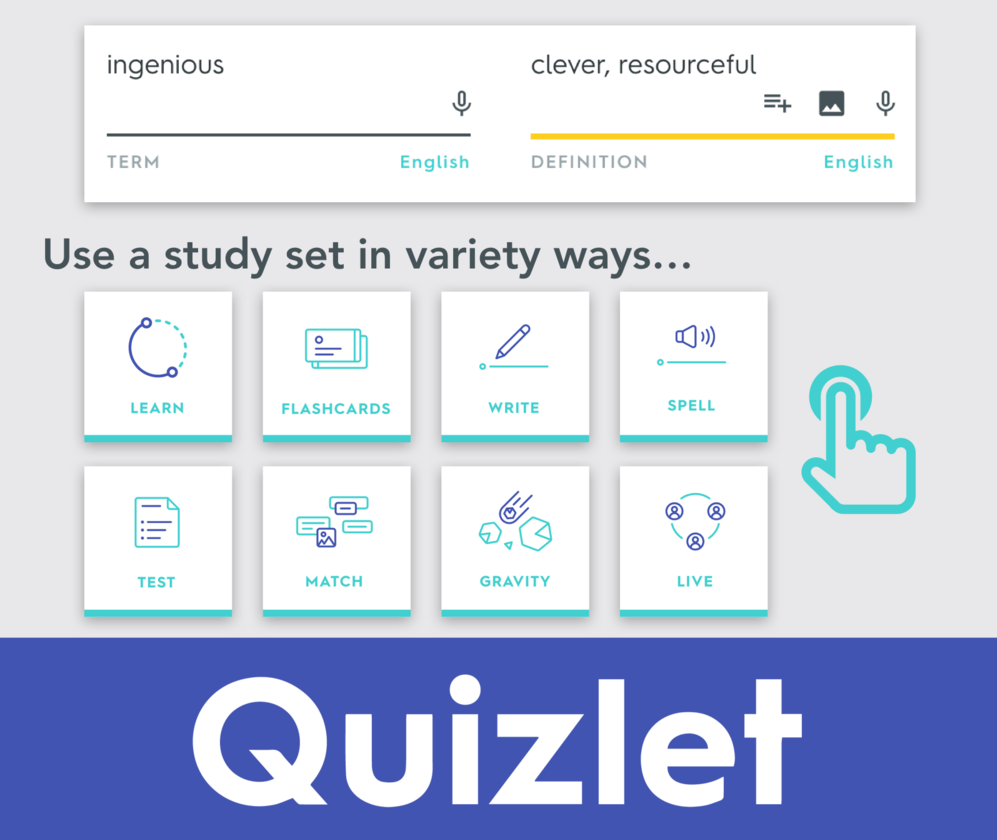
One of the best things about Quizlet is the fact that you can take tests and quizzes based on your flashcards to examine your knowledge and track your progress
Another common platform that many use is Anki. This software uses techniques from spaced-repitition to help you memorise things effecitively. Bare in mind that you might need to download the software on a computer for it to be used - or you can just use the web version which works just as fine. Also, the mobile app version of Anki does cost quite a bit - however many have confidently said that it is worth every penny!
One more important thing: Make your own resources
Writing down your own notes and making your own flashcards is a lot more impactful than using somebody else's. Making your own revision resources can help with memorisation a lot more simply because of the fact that you have collected it yourself. Of course, you can use other notes or flashcards to collect information to add to your own resources. But don't be fully reliant on flashcards that you found after searching them up on Quizlet. - Use it to add to your own!
Start early
People who aren't the happiest with their grades always wish that they "started revising earlier". The earlier you begin revising for your exams, the more prepared you are likely to be. People often choose to begin revising a month or two before the exam, but still often struggle to cover all the content. This is why time management is key. Click here for a really great blog that offers strategies and tips to maximize your time and build your focus. Making a revision timetable and revision progress tracker could also benefit you a lot. Having said that, it is still best to begin properly revising around 4 months to your exams as you won't have to spend as much time revising everyday and can focus on other important things such as your health and wellbeing.
Schools often sit mock/practise exams around December and January time, so feedback from those exams should help you identify what topics you are weak on, and should dedicate more revision time on.
Important notice: Take mocks seriously
Treat the mock exams like they’re the real thing. They are often a good representation of what the real exam is likely to be like, and act as a sort of ‘practice run’ before the real exam. Revise for the mocks properly and do past papers to test yourself on what you have revised. In 2020, so many people didn't take their mocks seriously and have been left with those grades as their final grades due to the cancellation of exams- You never know, another pandemic could happen again any time soon.
Create mindmaps
Mindmaps can be a really great way in which you can outline all your knowledge about a topic in a particular subject. Your brain can process the information in a Mind Map much quicker than linear notes, boosting the efficiency of your revision and your ability to recall your topics. You also get the opportunity to be more creative and organised in the way in which you layout the info.
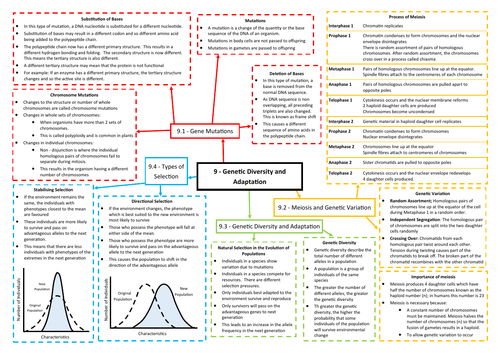
Use the WJEC Online Exam Review (OER)
The WJEC OER is another free and useful tool that can help you understand why examiners mark some answers wrong and others correct.
Essentially, the OER shows examples of what actual students have input into previous exams and shows how the examiner marks them accordingly.
This can be a lot more helpful in essay based subjects where the mark-schemes don't have simple and clear answers.
To access the OER, use this link:
https://oer.wjec.co.uk/Default.aspx
Please be aware that using this OER requires a unique pdf reader that needs to be installed onto your computer.
Here is a link to the free download of Adobe Acrobat Reader DC:
https://get.adobe.com/uk/reader/
Once you complete the download and setup, head on to the OER and find a paper that you want to review, download the document and open it with the Adobe Acrobat pdf Reader.